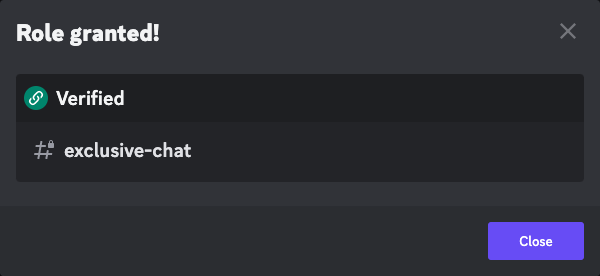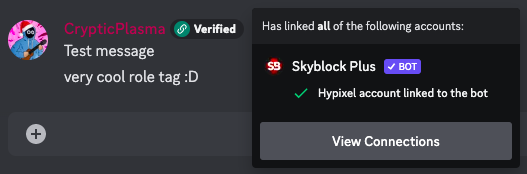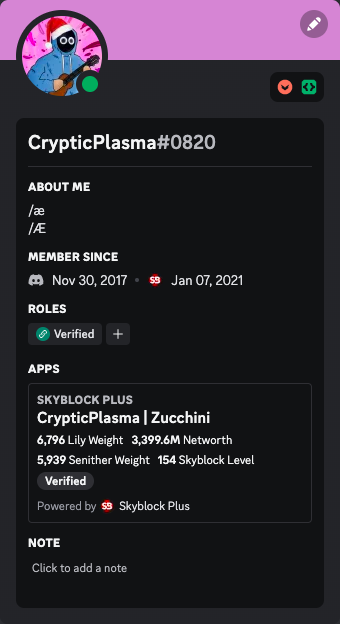What Are Linked Roles?
Linked roles alow server members to connect to their favorite applications to display
even more details about those applications. They are similar to auto-roles
or reaction-roles but allow the display of more information! For this bot,
linked roles can be used as a verified role, different statistic requirements,
or just to display statistics about a player.

Creating Linked Roles
To create a linked role, head into Server Settings > Roles > Create
new role. After creating a new role or choosing an existing
role, you will see a new tab at the top labeled Links. Press on add
requirement and select Skyblock Plus. Now you can choose what
requirements a member must have (if any). All four statistics &
verified will also be shown under application connections on your
profile.
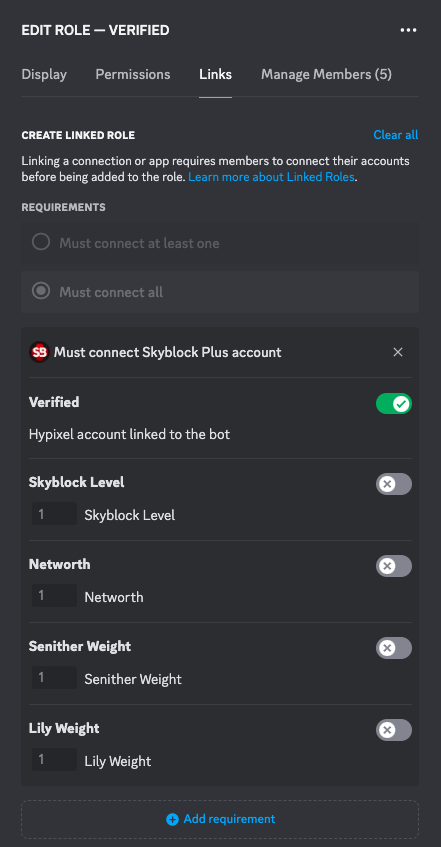
Obtaining Linked Roles
To obtain a linked role, head into Server Settings > Linked Roles.
Select the linked role you just created and follow the instructions to
connect your Discord account to Skyblock Plus. Note that you will be
redirected outside of Discord to
https://verify.sbplus.codes/. The bot will
NEVER ask you to connect your Microsoft account so don't fall for
those kind of verification scams! One you complete all the steps and meet
any set requirements, you will have the linked role!
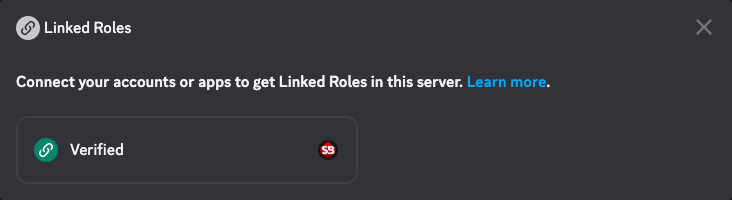
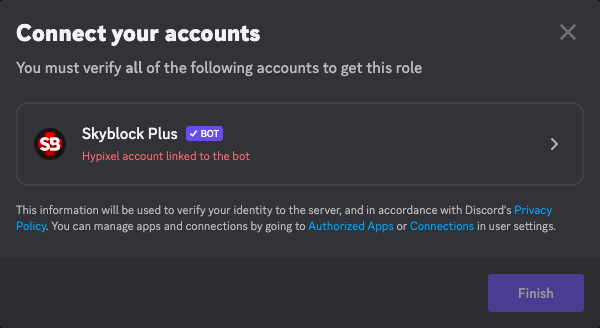
Linked Role Features
You will now be able to see the linked role on your profile. For
channels that have a linked role as a permission override, you will be
able to see a tag in the chat. You can also see if a member is
verified, their statistics, and Skyblock profile. Feel free to contact
me if you have any questions, concerns, or comments!